Here’s a screenshot of the now-finally-relatively-stable new interface for 3.0.0 of the Data Generator. This will be the “classic” theme – very much just a continuation and improvement of the existing design. Once I’m a little further along, a friend (an actual designer) is going to design a new theme which I’ll probably end up using as the default. I’m personally quite happy with how it now looks, but I’m well aware my design abilities aren’t exactly “epic”.
That said, I do think it’s a substantially better UI than the existing version, aesthetically and functionally. The script now offers some useful new options:
- New export formats (JSON, programming languages)
- New data types (Company Names, Lat/Lng, GUID, Composite field, Tree)
- New country-specific data (Australia, Belgium)
- New ways to view/download the generated data: in-page, download + new tab/window.
But by far the biggest improvement is that the entire script is now modular. You can write your own Data Types, Export Types and provide new Country-specific data to generate data appropriate to your own country. Pretty frickin’ cool.
Coming soon! (I’m shooting for getting the alpha ready for Jan 1st).
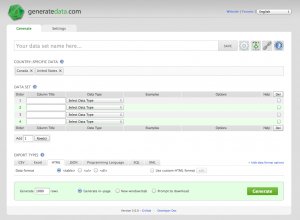

Can some one assist me with the below queries regarding Data generator test management tool?
Does it supports Tracebility[Req-Test Case--Test Run -->Defects]?
Doest is supports Full Text Search?
Does it has Email Support?
Does it has API Support?
Does it supports Integration with Automation Scripts?
Does it supports Dashboards/Metrics?
Customization?
Unicode Support?
Multiple Project Support?
Configuration Management Support?
Ability to Support more than 100 users?
Ease of Maintainence and Installation?
Export/Import for TC and Requirements?
Reusability of Test Cases?
Test Case Design and Test Results?
Thank in Advance,
Regards,
Vidya